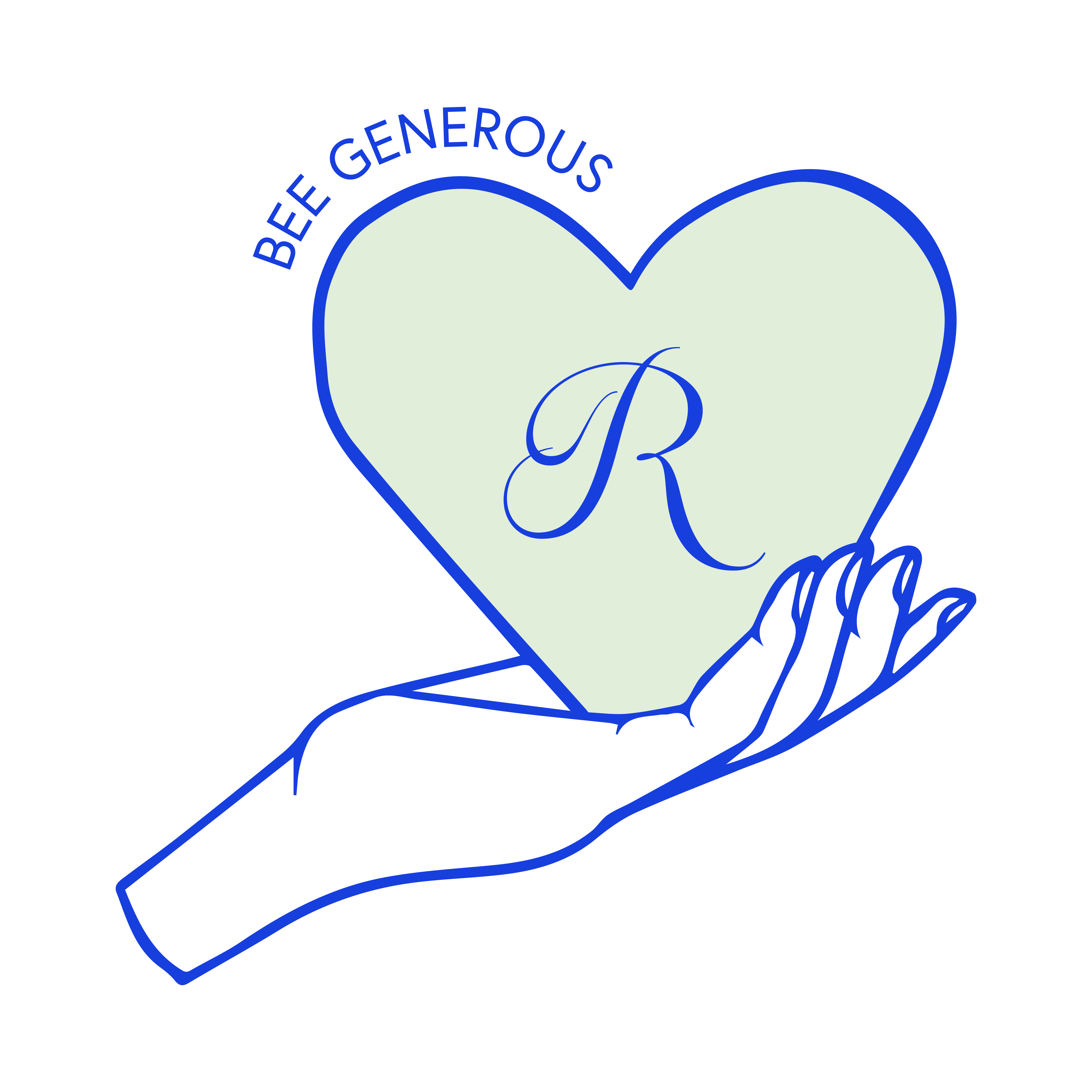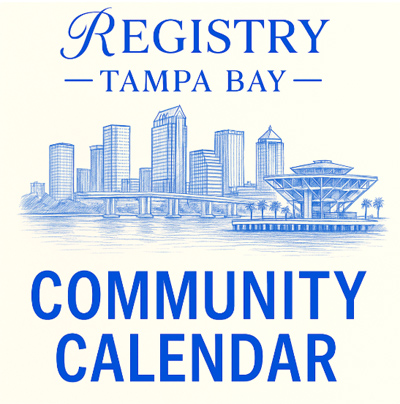As our isolation continues, we’re using our devices more and more. And maybe they’re not giving us all that we want.
We called our friend Rick Shook, owner of Rick’s Electronics Boutique in downtown St. Pete, for some upgrade suggestions — from cheap and functional, to pricey and extravagant.
First, a consumer tip: If Amazon/Amazon Prime is your go-to for pretty much everything, you may want to rethink that — especially as it pertains to electronics. Gizmos are apparently way down on the delivery giant’s list of priorities. For example, I ordered a new center-channel speaker from Amazon Prime on April 20. It’s due to arrive on May 12. (You may be wondering: Why did I use Prime? Answer: Free returns.)
So consider buying from a local vendor. Rick’s Electronics Boutique remains open. Shook says his business is considered essential. I certainly agree.
Don’t Miss a Second of an Online Meeting
With all the Zooming and Skyping and FaceTiming going on, you may have noticed that computer or smartphone speakers are muddy and oftentimes burdened by a notable delay. There’s a simple and affordable fix — sharpen up the sound with bluetooth headphones. If you want to drown out ambient noise, Rick recommends Klipsch Reference Over-Ear Bluetooth Headphones ($269), with an integrated microphone and high-def Bluetooth streaming. They’re comfortable for long periods, and also make for terrific music listening.
If you prefer earbuds, Rick is a fan of the Klipsch X12 neckband headphones. They have a leather-stitched neck band for comfort, an all-day battery, call vibration alert, audiophile-grade sound and a high-quality microphone. The X12 lists at $459 but can be purchased for much less. (In late April, I found them online for as low as $130.)
Sony offers several wireless noise cancelling, over-ear headphones. Shook steers people to the MDR-XB950N1 Extra Bass model, which features soft-cushioned earpads; digital noise cancelling; a 22-hour battery life; and built-in microphone. The touch-of-a-button bass boost comes in handy for music listening (especially if you like reggae).
Broaden Your Wifi Coverage
Spending more time online? Dumb question, I know. Outages, glitches and dead spots cause more pain than they used to. Oftentimes, large homes, as well as smaller ones with thick walls, don’t get housewide wifi. Cable providers generally install a modem and one router, and that’s not always enough for full coverage.
Rick’s Electronics has a solution: eero. Plug one of the small white units (they look like Apple TV streamers) into your modem. You then use an app that walks you through placing additional eero devices around the house so that you get top-notch wifi throughout — and in the backyard, too. An eero three-pack costs $199. The company also offers next-level products — the eero Pro ($199) and the eero Beacon ($149) — which may come into play in very large homes. Rick’s will do the installation, but Shook says most reasonably tech-savvy folks can handle it themselves.
Landscape Your Lawn — With Sound
Most people hang a couple of speakers on the patio and point them out at the pool. This can cause problems with the neighbors, especially if you live on the water, where sound really carries. Landscape speakers, on the other hand, are arrayed around the lawn (and usually hidden by other landscaping) and aimed toward the pool and the house. This solves problems and makes for a better listening experience. But it doesn’t come cheap.
Shook is a fan of Rockustics. Their core product is a speaker that looks like — you guessed it — a rock, and comes in a variety of earthy colors. They range from the EconoRock ($364) to the XT-PowerRock-S ($940). Rockustics also makes planter speakers ($640). They have drainage holes, which means they’re meant for real plants that you can water. Rockustics touts its units as fully weatherproof and fade-proof.
Shook says he usually puts in landscape arrays with eight speakers (four is the recommended minimum) strategically placed around the property, plus a subwoofer ($999 to $1,199), which gets buried into the ground. Installation is for experts only — it requires a 70-volt vs. standard 8-ohm system. Shook recommends pairing landscape speakers with Sonos, which will allow you to control music from a smartphone.
Estimated price range for such systems is $3,000 to $10,000, Shook says, although it could go much higher.
Head Outside for Some TV Viewing
Ever wanted to watch TV while sitting in the middle of a rainstorm? Probably not. But you could. A few boutique brands make big-screen televisions that work perfectly well while fully exposed to the elements. Here are two ways to go:
SunbriteTV has a Pro Series of all-weather units designed to perform in full sun. They range in size from 32 inches ($3,295) to 55 inches ($5,745). The company also has product lines for partial sun (the Signature Series, which includes a 75-inch, 4K, LED model for $10,000) and full shade (the Veranda Series).
Miragevision custom alters name-brand TVs for permanent outdoor use, including UHD 4K models. These, too, can be viewed amid full sunlight. MirageVision has partnered with Samsung to retrofit 55/65-inch OLED 4K units for outdoor use. Full sun models start with the 32-inch Diamond QLED 4K at $2,250. If you’re a go-big-or-go-home type, there’s the 82-inch Diamond QLED 8K for $15,950. You can watch the game from your spa while getting solid sound from your landscape speakers.
Pull TV Straight From the Airwaves
With so many households in financial distress, more and more people are inclined to cut the cord — and the cable bill. That means an antenna. They’re not just for folks who are struggling. Rick’s recently installed an antenna system in a seven-figure condo at ONE St. Petersburg.
These aren’t your grandma’s rabbit ears. Rick’s puts in a lot of ANTOP Flat Panel Outdoor HDTV Antennas on walls, roofs and balconies. The units cost between $35 and $169.
It’s important to note that pulling a TV signal from the airwaves via an antenna won’t allow you to get ESPN, HGTV or other cable channels. To get a large program menu sans cable, you must also employ wifi and a streaming device. Extra programming comes at a cost, of course.
But with an antenna you will get the best possible picture from local channels. That’s because antennas use far less compression than cable. One fairly new development regarding antennas: TiVo now makes units that allow you to record off the airwaves.
Shook says that having his company install an antenna system generally runs $300 to $500.
And he points out another reason to set up an antenna, even for folks who are financially ship-shape and OK with their cable bills. If the cable/wifi goes out, you still get TV. That’s an attractive proposition as hurricane season approaches.
Shelter Upgrades, Part 1: How to Improve Your Sound System Without Waiting for Amazon
Read more stories from duPont REGISTRY Tampa Bay’s Health & Happiness Issue, Summer 2020.